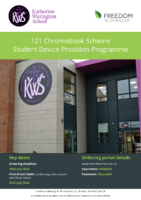Chromebooks
At Katherine Warington our aim is for all our students to have a Chromebook to support and enhance their learning.
Some of the ways we use Chromebooks are:
- To access our ‘online student planner’ (inc. GMail, Calendar, Arbor and homelearning notification and tasks), fostering independence and organisation skills for our students, enhanced by technology – such important future life skills.
- Utilising the suite of free Google applications (for word processing, spreadsheets and presentations).
- To access a wealth of online resources both in class and at home – including the best and most up to date textbooks, eBooks, an endless range of educational apps and so much more.
- For collaboration with their peers and wider communities through the shared learning environments of Google Sites, Google Classroom and all of the above applications.
Why Chromebooks?
- They are a true learning device – they are a laptop, not a tablet and therefore can do so much more than the touch screen of an iPad.
- They are quick to start up – going from sleep mode to active use in 1 second, from shutdown to active use in just 10 seconds.
- They have a great battery life – lasting over 8 hours, compared to the 3 to 4 hours of many other laptops.
- They are cost effective – we have secured a competitively priced, rugged model Chromebook, complete with full warranty and repair service for our students.
- They come with a Google License – so have a suite of applications that are constantly updated for free.
- The Google OS is inherently secure and reliable – there are no viruses, no data breaches and all data is stored in the cloud so if something should happened to the device, nothing is lost.
Download this information as a pdf below: